In today's competitive digital landscape, video content has become essential for successful SEO strategies. Proper video optimization with transcripts and subtitles can increase organic traffic by 25-40% and significantly improve search rankings. This guide explains how these tools work and why they're crucial for content promotion.
What is Video SEO and Its Connection to Transcription 📹
Video SEO is the process of optimizing video content to attract traffic from search engines, not just video platforms. Transcripts and subtitles play a key role because search engines can't "hear" your content but can read text.
When search bots index videos, they rely on textual data: titles, descriptions, tags, and especially subtitles. YouTube automatically transcribes speech to analyze video content, but the quality of such transcripts often leaves much to be desired.
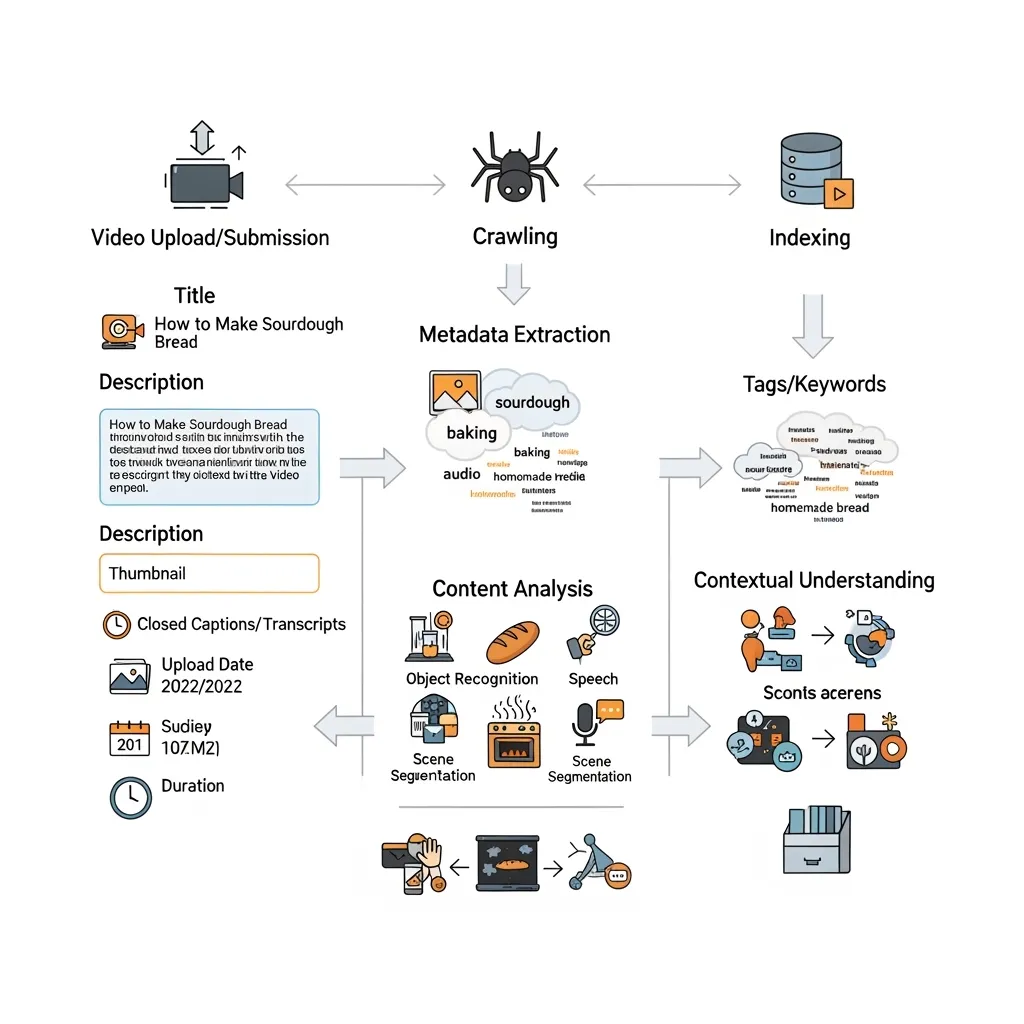
Why Subtitles Are Critical for SEO 🔍
1. Improved search engine indexing
Subtitles provide search engines with a textual representation of video content. Google can read subtitle text, allowing better content indexing and higher video rankings. Research shows that videos with subtitles receive 13.48% more views in the first two weeks and 7.32% more over time.
2. Expanded keyword targeting
Subtitles become an additional keyword source for search engines. YouTube searches through automatic subtitles alongside tags and descriptions. This means well-crafted subtitles with relevant keywords can significantly expand your video's semantic core.
3. Increased watch time and engagement
85% of Facebook users and 88% of Instagram users watch videos without sound. Subtitles help retain these viewers' attention, positively impacting behavioral metrics - a key ranking factor for search engines.
"Videos with subtitles receive 40% more views and 80% more completions compared to videos without text accompaniment"
Practical Benefits of Transcription for Business
Multichannel content repurposing
Video transcripts allow you to easily repurpose content into blog posts, articles, or social media snippets. This maximizes content ROI and improves SEO through thematically related text content.
Improved accessibility
Subtitles make content accessible for:
- Hearing impaired individuals (466 million people worldwide)
- Language learners
- Viewers in noisy environments or without sound - Subtitles vs dubbing: what to choose →
- International audiences through automatic translation
Increased conversion rates
Videos with subtitles increase average watch time by 12%, leading to better understanding of products/services and consequently higher conversions.
Technical Aspects of Video Optimization 🛠️
Proper subtitle implementation on YouTube
- Manually correct YouTube's automatic subtitles
- Include keywords naturally in subtitle text
- Check synchronization with video
- Add punctuation for better comprehension
Platform-specific optimization
Each platform has unique features:
- YouTube indexes subtitles for internal search
- Google considers subtitles in general search rankings
- Social networks use subtitles for algorithmic recommendations
Using structured data
For maximum effect, we recommend adding VideoObject schema markup to video pages. This helps search engines better understand video content and may lead to rich snippets in search results.
Step-by-Step Guide: How to Add Subtitles to Videos 🛠️
1. Preparing subtitle files (SRT)
SRT format - standard text file with timestamps. Example structure:
1
00:00:00,000 --> 00:00:02,500
Hi! In this video we'll discuss
2
00:00:02,501 --> 00:00:05,200
the importance of subtitles for SEOHow to create SRT files:
- Manual method: Text editors (Notepad++, Sublime Text) saved as .srt
- Automatic: Services like Speeek.io generate ready SRT from audio
- Editors: Aegisub, Subtitle Edit for advanced editing
2. Adding subtitles to YouTube
Go to YouTube Studio → select your video
In left menu select "Subtitles"
Click "Add" → "Upload file"
Choose SRT file and subtitle language
Check synchronization using built-in player
3. Adding subtitles to websites (HTML5 Video)
For embedded videos, use the <track> tag:
<video controls>
<source src="video.mp4" type="video/mp4">
<track
src="subtitles.en.vtt"
kind="subtitles"
srclang="en"
label="English"
default>
</video>Converting SRT to WebVTT: (web format)
Use online converters or add WEBVTT at file beginning
4. Quality checks and optimization
- Reading speed: Max 20 characters/sec (optimal 15-17)
- Line length: Maximum 42 characters (two on-screen lines)
- Color and background: Contrast text with semi-transparent background
- SEO check: Ensure natural keyword integration
Video SEO Implementation Tips 🚀
- Start with an audit of existing videos - add quality subtitles to top-performing content
- Integrate subtitle creation into your video production workflow
- Use transcription services to save time, but always verify quality
- Test the impact of subtitles on metrics and organic traffic
Transcripts and subtitles aren't just accessibility tools - they're powerful SEO assets that can dramatically improve your video content's effectiveness. Start using them today to maximize reach and boost organic traffic.
Ready to optimize your videos for search engines? Try speeek.io - a professional service for accurate transcripts and subtitles that will take your video content to the next level.
