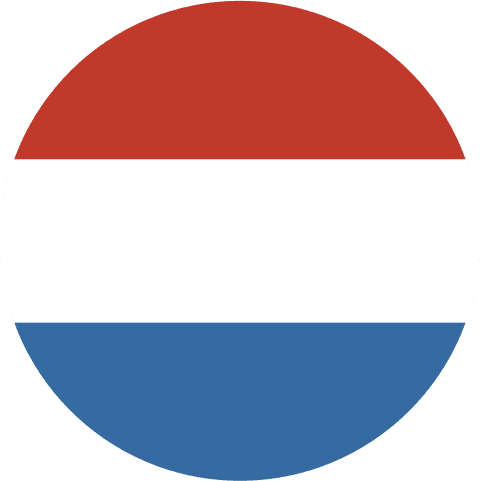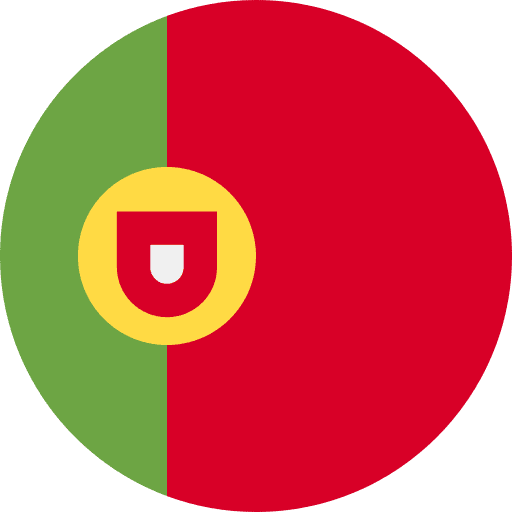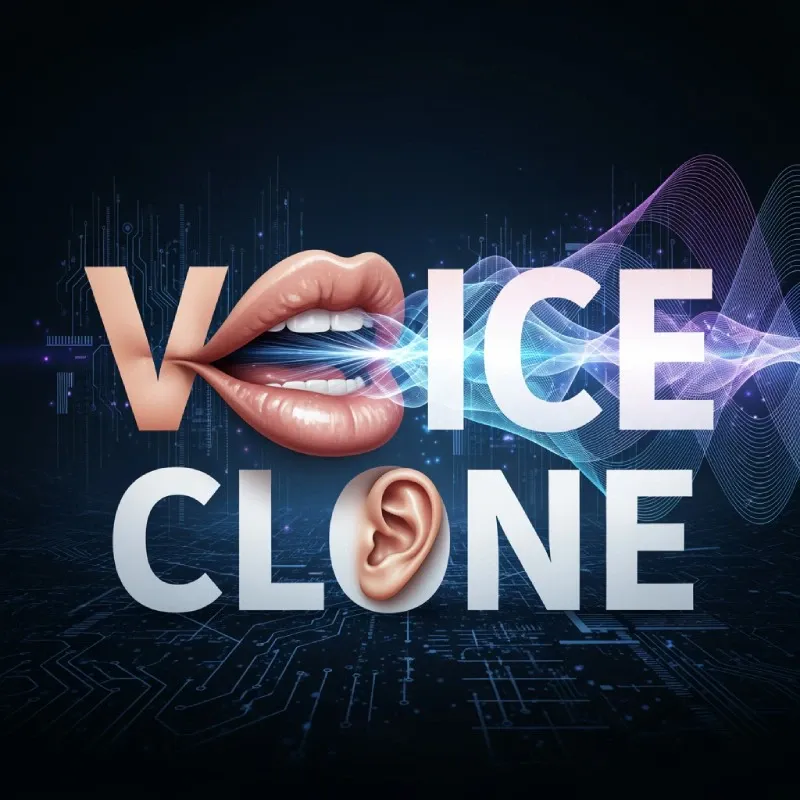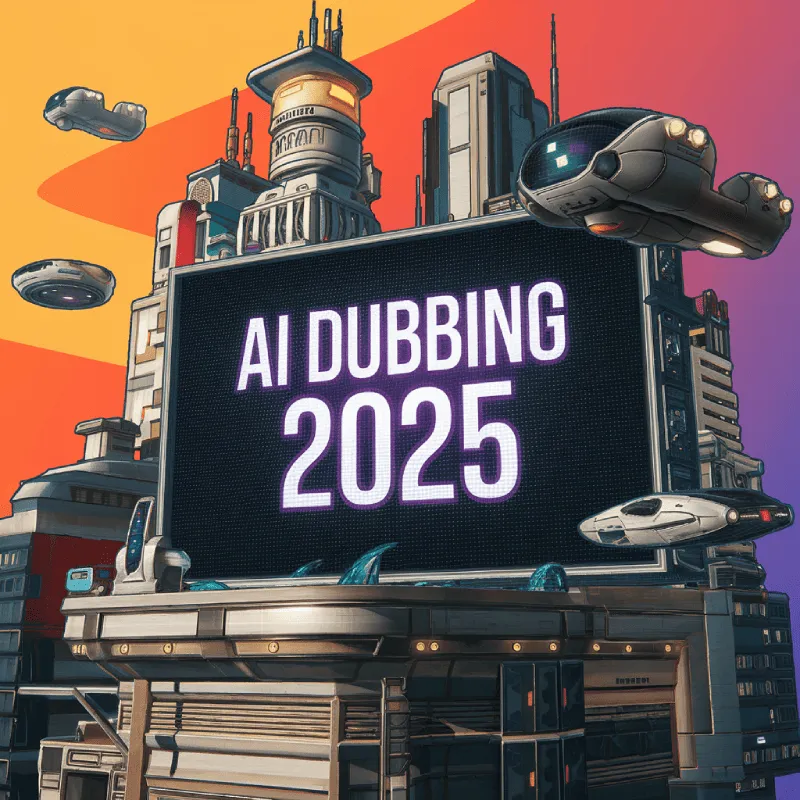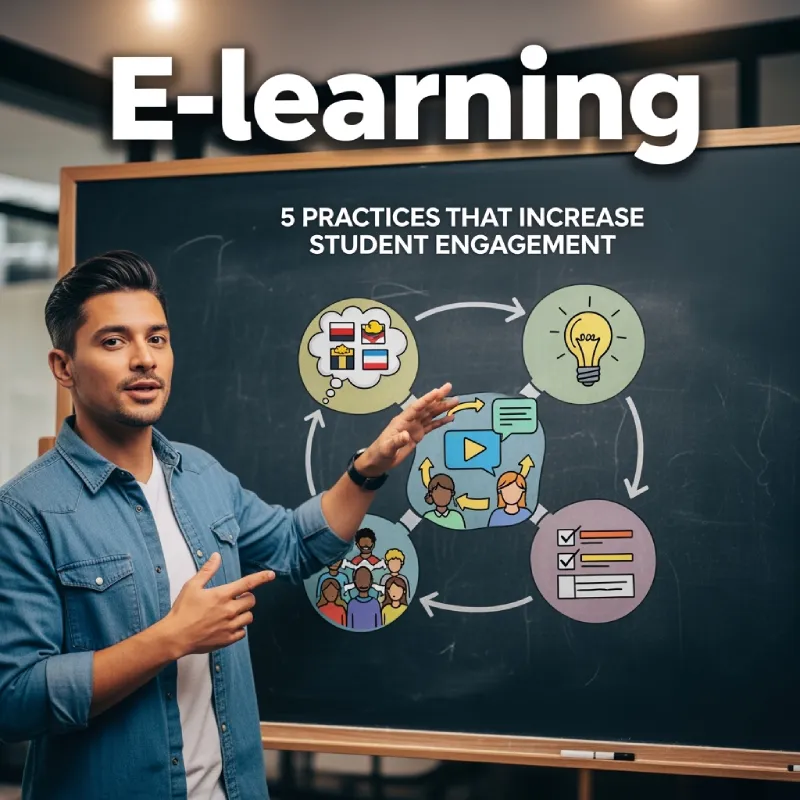Voice Without Borders: AI Dubbing & Translation
- 5 minutes free
- Lightning-fast processing
- Secure payments
Perfect for any content type
E-learning, marketing, vlogs, and podcasts — localize everything
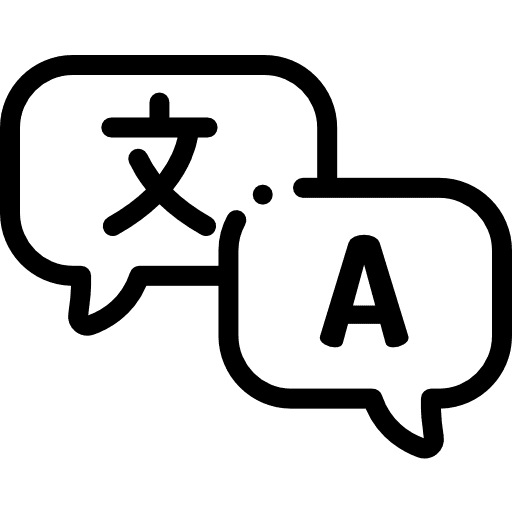
Everything for professional translation
Powerful AI tools for rapid video translation and dubbing
AI dubbing in 20+ languages within minutes
Our AI automatically transcribes speech, translates content, and generates natural-sounding dubbing. Localize training videos, marketing content, and vlogs into any language in minutes.
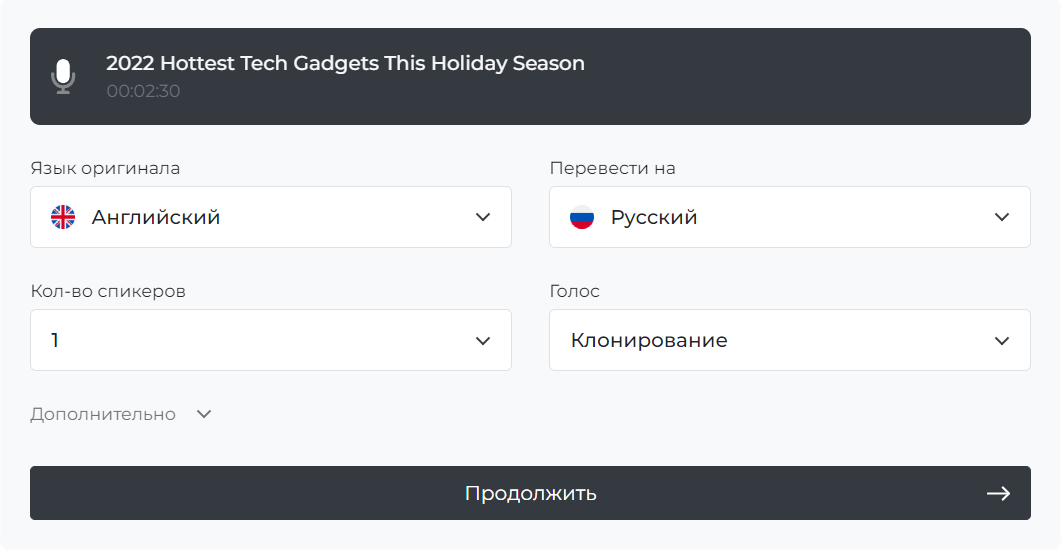
Transcription editor
AI delivers 94-97% accuracy automatically. Fine-tune translations manually using our intuitive editor when needed.
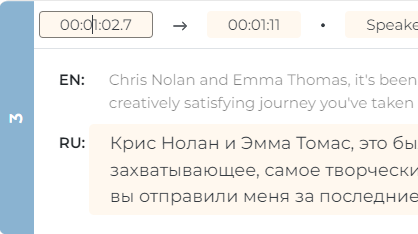
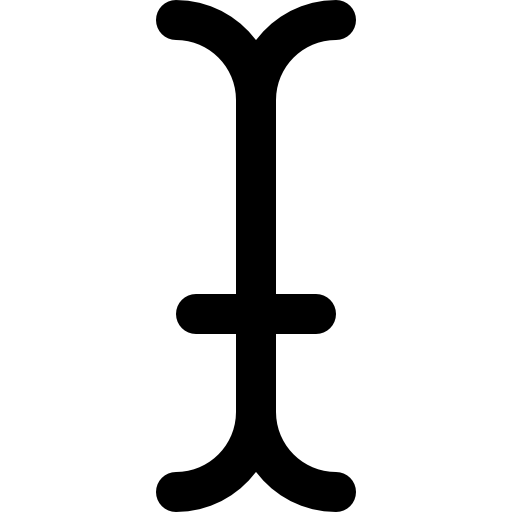
Automatic translation to 20+ languages
Reach global audiences: English, German, Spanish, Hindi, Chinese, and more. Speeek preserves meaning and tone in every translation.
How influencers reach international audiences →
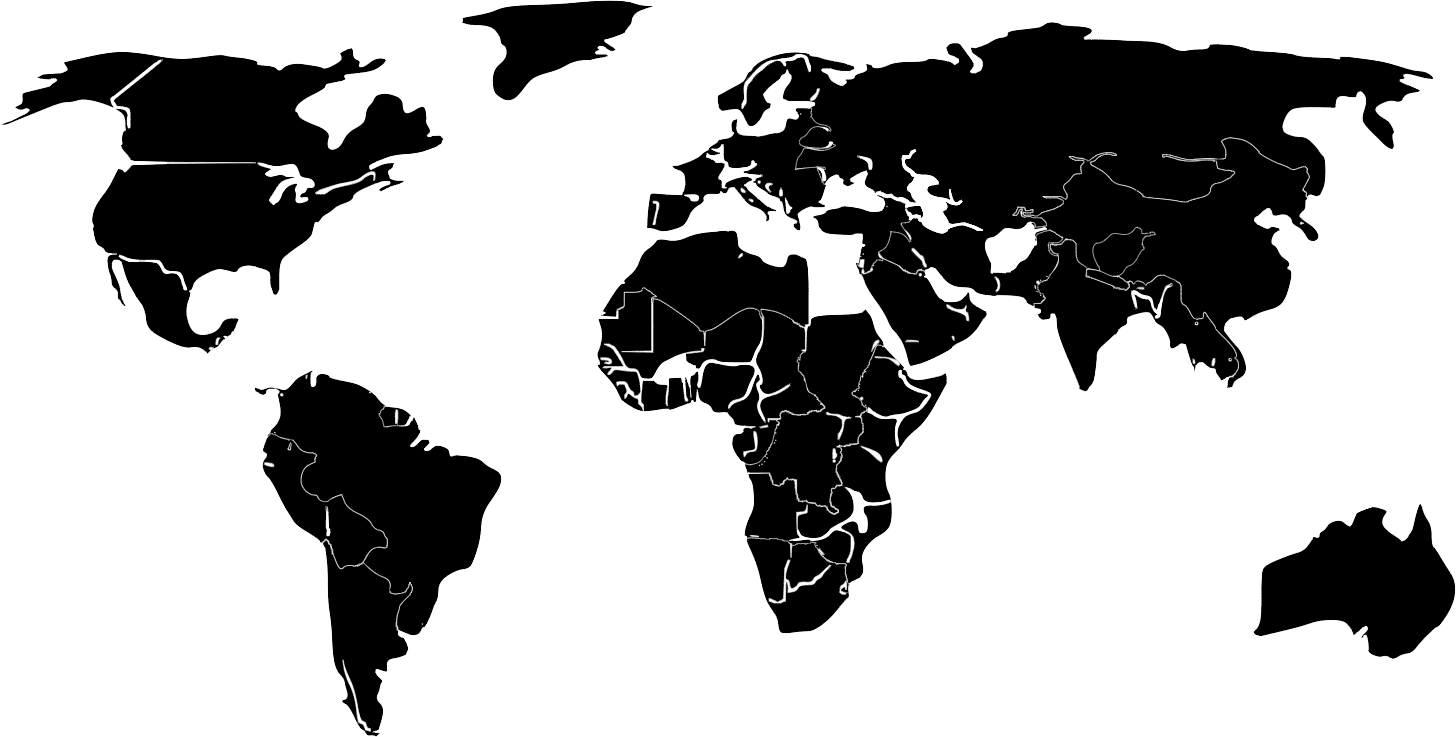
AI voices
Natural AI voices across genders, ages, and tones. Select the perfect voice for your video dubbing.









Multi-speaker detection
AI automatically identifies up to 5 speakers and assigns unique voices for natural-sounding results.
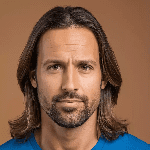
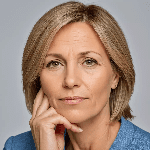
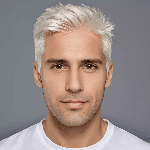


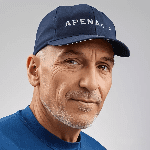
Voice cloning
Upload just 3 seconds of your voice, and AI creates a digital clone. Translate videos in your own voice across any language.
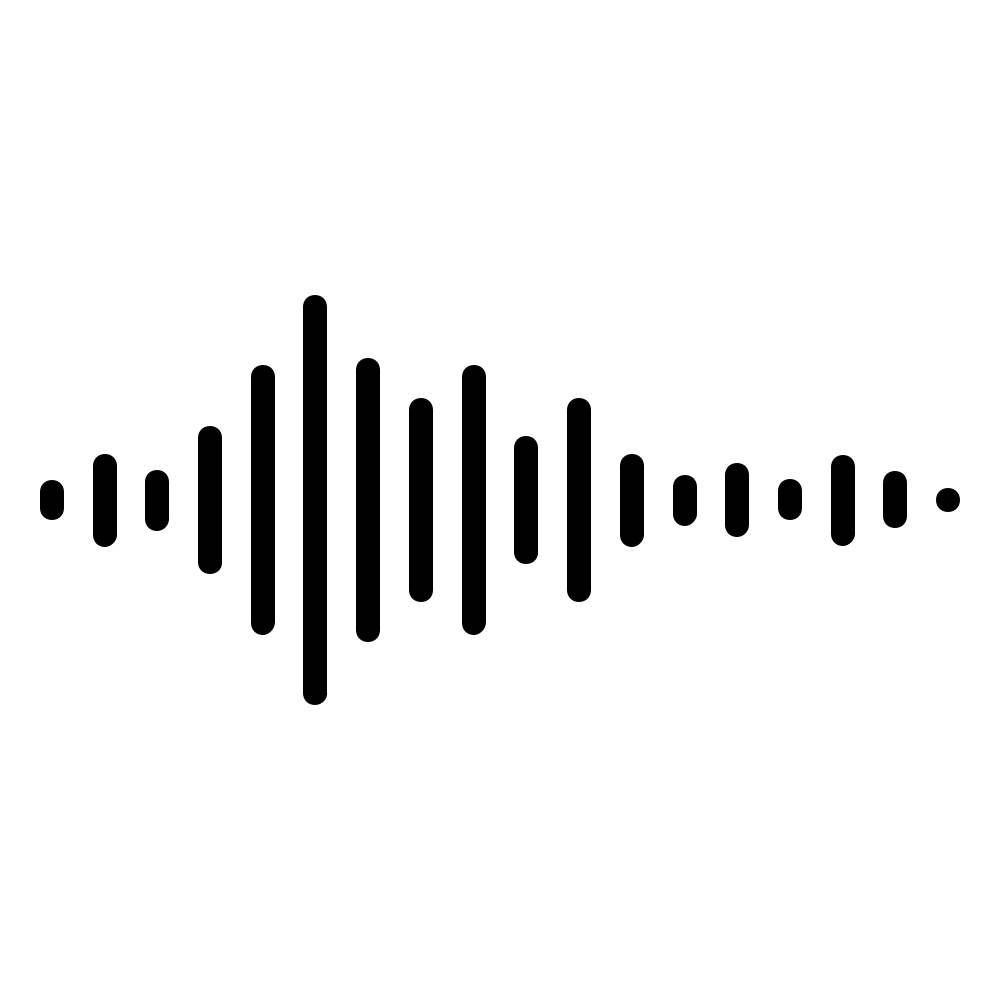
.SRT subtitles
Download ready-to-use SRT subtitles for YouTube, social media, or video editors in source or target language.
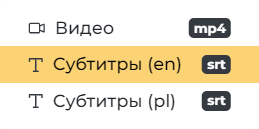
Why choose Speeek
Compare with leading alternatives
Speeek vs Leading Alternatives
| Feature | Speeek | HeyGen | Rask AI | ElevenLabs |
|---|---|---|---|---|
| Starting price | $8/mo | $24/mo (annual) |
$50/mo (annual) |
$22/mo (overage) |
| Cost per minute | $0.40/min | ~$3.00/min | $2.00/min | $0.60/min |
| Free tier | 5 min/month | 1 min (one-time) |
3 min (one-time) |
10 min/month |
| No watermark (free) | Yes | |||
| Processing speed | ~5 min | 10-15 min | 5-10 min | 5-8 min |
| Ease of use | Beginner-friendly | Moderate | Moderate | Advanced |
| Lip-Sync | ||||
| Voice cloning |
How to translate videos in 3 steps
AI handles everything for you
STEP 1. Upload your video
Upload video files (MP4, MOV, WAV, MP3) or paste a YouTube link. Up to 1.5 GB.
STEP 2. Select settings
Choose source and target languages, number of speakers. AI does the rest automatically.
STEP 3. Done!
Translation ready in 5-10 minutes. Edit if needed and download your result.
- Up to 1.5 GB
FAQ
Pricing starts at $0.4 per minute of video:
- Start: $0/month (5 minutes free every month)
- Pro: $15/month (10 minutes of translation)
- Business: $150/month (200 minutes)
This is 2-5 times cheaper than foreign alternatives (HeyGen from $29, Rask from $60).
Yes, the Start plan gives 5 free minutes of translation every month. No credit card required.
For companies that need video translation constantly and in large volumes, we can provide additional test minutes on a more expensive plan. Email us at support@speeek.io and tell us about yourself or your company.
Speeek supports payment with Russian cards:
- MIR cards
- Visa and Mastercard from Russian and foreign banks
- SBP, Sber/T-Bank
All payments go through secure Russian payment systems. No problems with blockages.
Speeek supports video translation into 20+ languages:
- Europe: English, German, French, Spanish, Italian, Portuguese, Polish
- Asia: Chinese, Japanese, Korean, Hindi, Thai, Vietnamese
- CIS: Russian, Ukrainian, Kazakh, Uzbek
Bidirectional translation is available: from any language to any. For each language - up to 10 voices to choose from (male and female).
- Audio transcription (speech recognition)
- Semantic text analysis and subtitle creation
- Translation to target language
- Speech synthesis by neural network (voiceover)
- Laying the new audio track on the original video
The entire process takes about 5 minutes for a 10-minute video.
- 5 minutes for 10-minute video
- 15 minutes for 30-minute video
- 30 minutes for 60-minute video
Processing speed depends on server load. During peak hours, there may be a slight increase in waiting time.
Speeek supports automatic detection and translation of up to 5 speakers in one video. Each speaker is assigned their own unique voice for voiceover.
If your video has 5 or more speakers, the system will divide them into 5 main voices. For accurate translation of multiple speakers, we recommend that speech does not overlap.
Key advantages of Speeek:
- ✅ 2-5x more affordable ($10 vs $29-60/month)
- ✅ Lightning-fast processing with GPU acceleration
- ✅ Support for 20+ languages with natural AI voices
- ✅ Secure and flexible payment options
- ✅ 24/7 customer support
- ✅ Enterprise-grade security and compliance
Yes, Speeek supports voice cloning. To do this, you need to:
- Upload a voice sample (minimum 3 seconds of clean speech)
- The system will create a digital copy of your voice
- The translation will be voiced with a voice as similar to the original as possible
The feature is available on Pro and Business plans. The cloned voice can be used for all translation languages.
Video: MP4, MOV, AVI, MKV. Maximum file size is 1.5 GB. You can also upload videos directly from YouTube by link.
Audio: MP3, WAV, M4A. For better recognition quality, we recommend WAV with a sampling rate of 44 kHz.
Videos up to 4K resolution are supported. Optimal sound quality is achieved at 128+ kbps bitrate.
Yes, you can download subtitles in SRT format:
- Subtitles in the original language (transcription)
- Subtitles in the target language (translation)
Subtitle files can be edited in any text editor and used in YouTube, social networks, or video editors.
For the most accurate translation and voiceover, we recommend:
- Use video with a clean audio track (without background music and noise)
- Make sure the speech is clear and loud enough
- Avoid overlapping speech from multiple speakers simultaneously
- Upload video in high quality (720p and above)
- After automatic translation, check the text in the editor and correct if necessary
On the Pro plan, the 'Transcription Only' option is available — first the system will make a text translation, you can edit it and choose voices, and only then start the voiceover.
Ready to get started?
5 minutes free every month
- 3x cheaper than HeyGen and Rask
- Lightning-fast service
- Flexible payment options
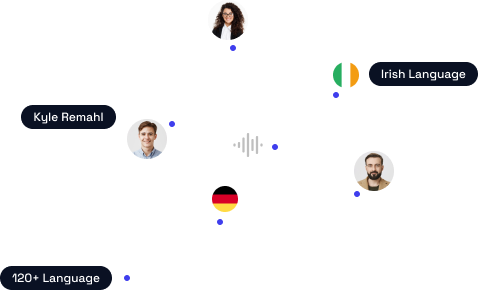
Blog
Learn more about AI translation technology, content localization, and global expansion strategies